How can I request a return?Updated 15 days ago
Start the return process by clicking here. The link will be opened in a new tab, so you can check the instructions below.
Once you open the link, you'll be on this page:
![]() Here you must write:
Here you must write:
- The order number (also without #SU-) in the first box;
- The e-mail linked to the order or the postal code of the shipping address is in the second box.
You can find your order number here:
- In the e-mail you received as order confirmation,
- In your profile, under Your Orders,.
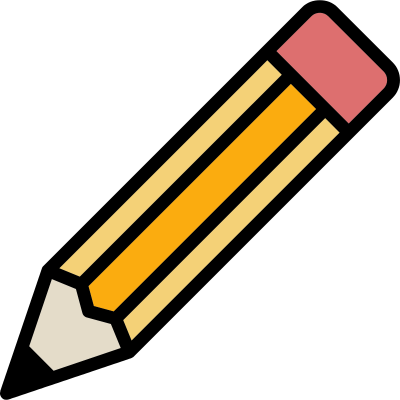 Now fill in the return forms by following the instructions below:
Now fill in the return forms by following the instructions below:
 CHOOSE ITEM: At this stage, select the items you wish to return and the reason why; if your order contains several items and you need to make a new return, use the
CHOOSE ITEM: At this stage, select the items you wish to return and the reason why; if your order contains several items and you need to make a new return, use the create button.
 RESOLVE: Here, choose the desired refund method; currently, only "refund on original payment method" is available.
RESOLVE: Here, choose the desired refund method; currently, only "refund on original payment method" is available.
 SHIP: Now choose how you would like to ship your return:
SHIP: Now choose how you would like to ship your return:
• Ship with a returns label: we will send you a prepaid UPS label;
• Ship with any carrier of your choice; in this case, you pay for the shipment.
• Return to a retail store: you can take your return to one of the group's shops;
** See also How can I ship my return? for more information.
 REVIEW: Make sure that all the information provided is correct and click SEND.
REVIEW: Make sure that all the information provided is correct and click SEND.
 Warning: The choice of shipping mode is irrevocable; it is not possible, once confirmed, to change it.
Warning: The choice of shipping mode is irrevocable; it is not possible, once confirmed, to change it.
 We will send you an update notification for each status of your return:
We will send you an update notification for each status of your return:
 Confirmation of the receipt of the return request;
Confirmation of the receipt of the return request;
 Confirmation of accepted return that comes with instructions and documents;
Confirmation of accepted return that comes with instructions and documents;
 Don't worry if you don't receive the accepted return confirmation immediately; this task may take up to 24 hours, excluding Saturdays, Sundays, and public holidays.
Don't worry if you don't receive the accepted return confirmation immediately; this task may take up to 24 hours, excluding Saturdays, Sundays, and public holidays.
 Confirmation of the refund issued.
Confirmation of the refund issued.
See also: How much does the return costs?
See also: How much time do I have to request a return?
See also: How can I ship my return?
 If you need further assistance, please check the other questions or Contact us
If you need further assistance, please check the other questions or Contact us